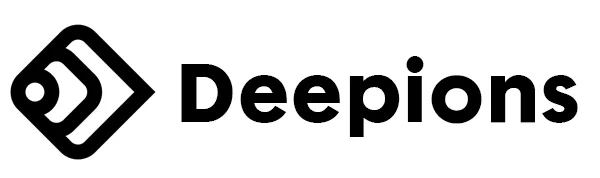Financing
Pay for your Google Store purchase over time
Important: You must be signed in to a Google Account to use the Google Store information below.
At checkout, you might see a monthly payment option that is available with Google Store Financing. You can apply for such financing and, if approved, use your new account to pay for your purchase over time.
Important: Google Store Financing is a credit card issued and serviced by Synchrony Bank. For any questions about its terms or conditions or any special financing offers, call Synchrony Bank at 866-794-8802.
Understand payment terms
Google Store Financing can only be used for purchases made from the Google Store in the US. You cannot use Google Store Financing for purchases made outside the Google Store.
For items offering a monthly pay option, please take note of the following options available on select purchases:
If you buy a phone from the Google Store, enjoy 0% APR and pay over 24 months
For non-phone purchases above $149 and below $299, 6 months special financing is available
For non-phone purchases of $299 and above, 12 months special financing is available
For non-phone purchases of $149 or less, the standard Google Store Financing terms will apply.
For more details on Google Store Financing, see the complete Terms and Conditions.
Apply for financing
To apply for Google Store Financing, follow the steps below when you see the Monthly Payments option at checkout.
Select the Monthly Payments option.
Click Apply for financing.
You’ll be directed to Synchrony Bank’s website to complete the application.
Note: If you don’t have a Google Payments account yet, you’ll be asked to create one.
Application processing time may vary. You might get a decision right away, or you might have to wait for a decision.
Use financing
To complete your purchase:
If you are approved for financing, be sure to select Google Store Financing as your payment option.
If you haven’t yet found out if you’re approved, you can wait for a decision or continue the checkout process without Google Store Financing.
You can use Google Store Financing in the Google Store for current or future purchases within your approved credit limit. You cannot use Google Store Financing to make purchases on Google Play or other Google platforms.
Make payments or check your balance
To make payments or to check your total balance, visit Synchrony Bank at www.syf.com/googlestorefinancing or call 866-794-8802.
Google does not store any information on your financing, including account information, balances, or payments.