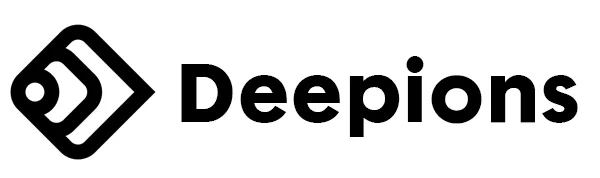Tracking a package
Track your package
You can use a tracking number to help find out when your shipment will arrive.
Use a tracking number
Find the order you want to track.
If you see multiple orders, select View order to see details.
Find the shipment you want to track.
Click Track shipment.
Find tracking number in shipping confirmation email
Open the email account you used to place your order.
Search for a shipping confirmation email from the Google Store.
If you have multiple orders or shipments, find the email for the one you want to track.
Follow the instructions in the email to track your shipment using the tracking number.
In some countries, some shipping methods don’t have tracking options. If your email doesn’t include tracking links, tracking isn’t available.
Estimate delivery date
If your shipping option doesn’t have a tracking number, you can find an estimated delivery date in your Google Store order details.
Find the order with the shipment or shipments you want to track.
Look for the shipment you want to track.
To the far right, under "Delivery," find the estimated delivery date.
Missing tracking information on shipping website
If the shipping website says your tracking number can’t be found, try again in a few hours. Some shippers can take up to 24 hours to add your tracking information.