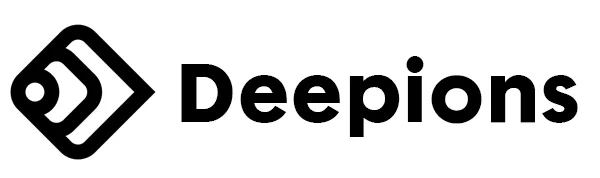Placing an order
Place an order at the Google Store
The Google Store is an online shop from Google where you can buy phones, laptops, home and entertainment devices, virtual reality viewers and more. Find the Google Store at store.google.com. Here’s how to find products and place an order.
Computer AndroidiPhone & iPad
Find products
To get started on the Store, find something you want to buy and add it to your cart. Look at the available products:
Search or browse for items
See product information and technical details
Add an item to your cart
View and edit your cart
Once you've found what you want to buy and added it to your cart, visit your cart to place your order.
View your cart
Edit your cart
Check Out
After you've reviewed the items in your Shopping Cart, click Check out to choose payment and shipping options and complete your order. Note: To buy a device from the Google Store, your shipping and billing address must be in countries where Google Store operates.
Learn more about shipping options.
If you see "The device is no longer available”
If you see this message when you try to add an item to your card or when you're trying to check out, it's because the item sold out as you were trying to buy it. Keep checking back as the item should come back in stock soon.
If you see "Limit reached"
You can only buy a certain number of a single device using your account. If you're trying to buy more than the limit, you may see this message.
Buy devices in bulk
Manage your order
Once you’ve placed an order you can track it on its way to you.
Track your package from the Google Store.
Cancel or change an order.
Refunds and returns on the Google Store.